Running Ultima VII: The Black Gate/Serpent Isle in Windows XP / Windows Vista / Windows 7 Using DOSBox by Ganesh
Version 1.051
Introduction
Yes folks, its now possible to run Ultima VII in Windows 98/ME/2000/XP/Vista and Windows 7! Thanks to the programmers of DOSBox, we can now bring back those good old memories of Ultima VII right to our Windows Desktop!
DOSBox emulates an Intel x86 PC, complete with sound, graphics, mouse, modem, etc., necessary for running many old DOS games that simply cannot be run on modern PCs and operating systems, such as Microsoft Windows 2000, Windows XP, Linux and FreeBSD.
This means, we can play the Ultima games like old times, in a DOS window, or full screen! This guide focuses on getting the Ultima VIIs running under DOSBox. There is a separate guide to running Ultima Underworld and Ultima 8 here.
What You Need
- A copy of Ultima VII
- DOSBox (download the Windows Win32 installer here)
Setting up DOSBox
- Download and install DOSBox accepting all default options - just keep hitting Next.
- Go to Start > Programs > DOSBox-(XX) > Options > DOSBox (XX) Options to open up DOSBox.conf.
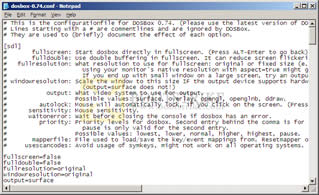
Dosbox Configuration File
This is the DOSBox configuration file. Here we will configure DOSBox to properly emulate Ultima VII's preferred environment. - Search for and replace the following values in the file by going to Edit > Replace > Enter Text in 'Find what' and 'Replace With'. Note: If you have already altered DOSBox, you will need to reset it by going to Start > Programs > DOSBox-(XX) > Options > Reset Options.
Find What ..Replace it with 1 joysticktype=auto joysticktype=none 2 ems=true ems=false 3 umb=true umb=false 4 cycles=auto cycles=12000 5 output=surface output=ddraw
- We need to find out what is your desktop resolution. Go to Start > Control Panel > Display > Settings. Under "Screen Resolution", it will say XXXX by XXXX pixels. For most folks, it is either "1280 x 1024" or "1920 x 1024". Assuming "1280 x 1024", we need to remove the spaces and get 1280x1024.
Find What ..Modify/Change the value to.. fullresolution= fullresolution=1280x1024 scaler= scaler=hq3x
Remember to substitute 1280x1024 with your own display resolution. - Now comes some DOS Stuff. At the end of the same file, we have to add some DOS commands to run Ultima VII automatically on starting up DOSBox.
For this guide, we are going to assume that the Ultima VII: The Black Gate files are placed in a folder named "ULTIMA7" (note: keep to less than 8 characters for DOS compatibility). Serpent Isle is placed in a folder named "ULTIMA72". Both are in the C drive. So the DOS way to represent this folder would be
C:\ULTIMA7 (for Black Gate)
C:\ULTIMA72 (for Serpent Isle)
If you had placed the games in a folder named GAMES, it would look like this
C:\GAMES\ULTIMA7 (for Black Gate)
C:\GAMES\ULTIMA72 (for Serpent Isle)
To get DOSBox to recognize this folder, we have to ADD the following to the END of the DOSBox.conf file. That means, going all the way to the bottom of the file and putting the below lines:
mount c: C:\ULTIMA7
mount d: C:\ULTIMA72
(Replace "C:\ULTIMA7" with another folder name if you are using a different folder, for Black Gate only)
(Replace "C:\ULTIMA72" with another folder name if you are using a different folder, for Serpent Isle only) - To increase the volume of the MIDI sound effects to be on level with the audio effects, ADD these lines. Even then, the Guardian's voice can boom much louder than the music. The second line lowers the sound effects volume to 65%.
mixer fm +250
mixer sb 65 - DOSBox now recognizes the two games as two separate drives. Note that all these are emulated, so your real C:\ULTIMA7 is now a C Drive and C:\ULTIMA72 is now a D Drive in DOSBox.
- Save the file and close. Run DOSBox. To access The Black Gate, type
C: <Enter>
Likewise, if you want to access The Serpent Isle folder, type
D: <Enter> - Configure each of the games by executing INSTALL at the prompt (for each game) and selecting Sound Blaster, 220h and IRQ 7 for DOSBox sound emulation to work properly.
INSTALL <Enter>
- Now run the game and enjoy!
ULTIMA7 (for Black Gate)
SERPENT (for Serpent Isle) - To switch it in full screen, press Alt+Enter together.
Frequently Asked Questions (FAQ)
1) |
Where can I get Ultima VII: The Black Gate and the Serpent Isle Collection? |
2) |
The speed is too slow / fast! How can I make it run slower / faster? |
3) |
The Guardian voice is booming much louder than the sound effects! |
4) |
Why do this when Exult already solves this problem of running the game in modern operating systems? |
5) |
The image looks quite blurish when I play the game on my LCD screen! For those who are using CRTs displays, you will be able to enjoy the game in its original visuals by setting the scaler to none. However, some bigger CRTs such as 19 inch CRTs do not support 320 x 200 so you have to leave it at normal2x or hq2x. The final alternative is to try Exult instead, which supports high resolutions but uses its own engine. |
Errors? Omissions? Need Help? Know something? Post your thoughts in the comments below.
This document is Copyright(©) 2001-2010 by G.Ganesh. Comments have been enabled on Dec 21 to enable people to report any problems!
Last Updated 29th October 2010
| new post | [ expand all ] |

26 comments
Page: Prev 1 2 Next Show All
Page: Prev 1 2 Next Show All