Choosing an ISP for Gaming
Version 0.52
1Gbps! 10Gbps speed! That sounds really good and fast for my online gaming! NO.
If you are choosing an Internet Service Provider (ISP) for gaming, do not choose simply based on the speed they are offering.
Many ISPs (especially in the Asian region) have extremely bad peering causing your online gaming latencies to be higher than normal. The problem could be magnified 400% worse depending on the ISP.
Some ISPs peering are so bad that a connection to a server located in the same country as the ISP has to go through all the way to another country and loop back.
For example, the ISP I am currently using (Singtel), gives an ping of ~350ms for a server located in Europe. That is a big difference. Once I used a VPN with a good peering, the ping drops all the way to 160ms which is acceptable.
How to Choose an ISP for Gaming
1. Test your Ping using the ISP
Perhaps visit one of the ISP's sales offices with your smartphone and connect to their Wifi to test the ping.
Simply download a app such as Ping and enter the server IP address.
Note that testing ping via Wifi introduces additional latencies of up to 50ms extra. Where possible, use a desktop PC that is wired to the router for accurate results.
Using Ripe Atlas (Added Sept 2023)
The best way to test the ping for your ISP is using Ripe Atlas. People all over the world host a probe either on their computer or via a hardware device and you can use it to test your network.
The catch is that you'll need credits - the best way to get them is to host your own software probe via the free VMWare Player (this does get technical). You earn 15 credits per minute, and you can use 3 credits to ask a probe to do a ping test for you. Assuming that your probe is connected continuously, you should earn roughly 21,600 credits every 24 hours. You'll be swimming in credits in no time
Alternatively, email me with your email address (make sure you have created an account at Atlas Ripe first) and I'll send over 1000 credits for you (This giveaway may end anytime if I get flooded with too many requests)
2. Do not go purely for speed
It DOES NOT matter for online gaming
You do not need 1Gbps speed, even 10Mbps is sufficient for online gaming.
The 1Gbps only comes to play when you download the game, not when you play the game.
Speed should be a factor, but not the highest priority.
3. Overlook the freebies
Some ISPs throw in freebies such as WTFast services (which costs an exorbitant US$9.99/mth after the free period) or powerful routers with multiple antennas.
While such routers can improve the wireless range and connectivity, they will never come with the speed enjoyed with a wired connection
4. Do not simply go for Gaming plans
For me, they were personally a marketing term.
I found that their peering was sometimes worse than other normal ISPs
5. There may not be a perfect ISP
You will need to accept this. Some ISPs give very good connectivity for a particular game while giving a bad ping for another game.
Sometimes this can be resolved by emailing them to request for better peering. 90% of the time in my case, they will send a email back asking for IP addresses, tracerts, netstat reports when all these tests can be done on their end. After I send the requested reports, they will say that "it is the best that we can do" when the problem is clearly there.
Alternatively, VPNs can solve the problem
But it adds extra charges and will also add a small additional latency as compared to routing through your ISP.
Here is a guide on how to setup a Windows VPN with Digitalocean (not the best for peering especially their Singapore datacentre, but for illustration) for US$5/mth that only forwards the IP address you specify to the VPN. In reality, it's less than 50 cents/mth if you only create the droplet when you need it.
Alternatively, you can try Mudfish which is very cheap but can be risky if your game downloads stuff using Mudfish. Mudfish works on a credit system which works for playing the game, but can use up the credits fast if you download a game using it
TIP: Are you from Singapore? You may want to try out ViewQwest www.viewqwest.com for your gaming needs. According to their website, it claims that it has the most direct-peers of any ISP in Singapore.
(Above screengrab from Viewqwest website)
Do you have more to share? Comment below!
Last Updated 16 Sep 2023.
Errors? Omissions? Need Help? Know something? Post your queries in the comments below.
This document is Copyright(©) 2023 by G.Ganesh. Visit Bootstrike.Com (http://bootstrike.com).

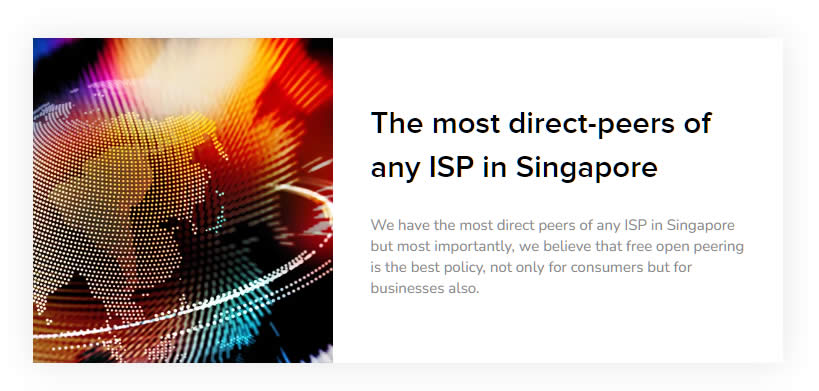
0 comments