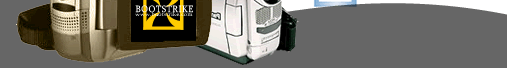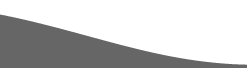|
| Introduction | Conversion Process | Rates |
Introduction
Audio Video Interleave, known by its acronym AVI, is a multimedia container format introduced by Microsoft in November 1992 as part of its Video for Windows technology. AVI files can contain both audio and video data in a file container that allows synchronous audio-with-video playback.
Like the DVD video format, AVI files support multiple streaming audio and video, although these features are seldom used. Most AVI files also use the file format extensions developed by the Matrox OpenDML group in February 1996. These files are supported by Microsoft, and are unofficially called "AVI 2.0".
DV AVI (aka DV-AVI) is a type of AVI file where the video has been compressed to conform with DV standards. This is the format we convert to for all AVI conversions. AVI is the best digital quality you can convert to for video editing and best quality archival. The drawback is its 13GB per hour diskspace usage, but this can be subverted by using your own encoders to convert to any other format you want, such as QuickTime, MPEG2 or DivX.
At Bootstrike, all our conversions are based on the AVI file we create from the original tape. Read our FAQ for more details.
Audio Video Interleave. (2009, November 23). In Wikipedia, The Free Encyclopedia. Retrieved 09:11, December 8, 2009, from http://en.wikipedia.org/w/index.php?title=Audio_Video_Interleave&oldid=327542138
Conversion Process
All AVI captures are performed at the maximum possible bitrate. For digital tapes such as MiniDv, MicroMv and Digital8, the AVI file created is an exact 1-to-1 version of the data on the tape. For analog tapes, we try our best to get the best digital quality possible by utilizing Time Base Correctors (TBCs) and Digital Noise Reduction (DNR).
As AVI is a raw video format, it can take up to 13GB per hour. As such, we need you to provide us a hard disk to save the files in.
Rates
All conversions to AVI are charged at $20 per hour.
Contact us for a quote.
|