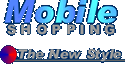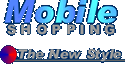|
Most of the questions sent have issues with the setting up of the server
and the communication between the emulator and the server. And for most
of the causes, the server is not setup properly. Here is a checklist to
ensure everything is setup.
- Does going to http://localhost:8080/mobileshopping/
show a welcome page saying that the JSP has compiled successfully? If
no,
- Is the server running?
- Is the server opening the port at 8080?
- Has the context of mobileshopping been mapped to the folder where
you extracted the webapp.zip files and contains the WEB-INF folder?
- Does the server support JSP? (Apache Tomcat is recommended)
- Does clicking on the diagnose link run a diagnostic test and show
some results? If no,
- Are all the servlet names mapped to servlet classes? This is automatically
done in WEB-INF/web.xml and it should work
- Are all files extracted using the Folder option from webapp.zip?
- Does the detection of the mySQL Driver pass? If no,
- Has the server been configured to use external libraries in the
JAR files? The driver file is "mm.mysql2.0.7bin.jar".
It is located in the lib folder in WEB-INF.
- Does the connection to the database pass? If no,
- Is the mySQL server running?
- Is the database mobileshopping created and populated with tables
using "mobileshopping.sql" script file?
- Is the mySQL server running at port 3306?
- Is any username login required? Leave mySQL installation at the
default username values.
- Does the detection of the Sun Jimi classes pass? If no,
- Has the server been configured to use external libraries in the
ZIP files? The library file is "JimiProClasses.zip". It
is located in the lib folder in WEB-INF.
- Is there a account named 'root' with no password defined? If no,
- Use MySQL administrator to create a user named root with no password.
- Make sure no other users are using the same account.
- How do I login in the MIDlet?
Still face problems? Post your problems in the forums!
|
|