Ultima VII In Win2000/XP With DOS/Win95/98 by Nelno the Amoeba
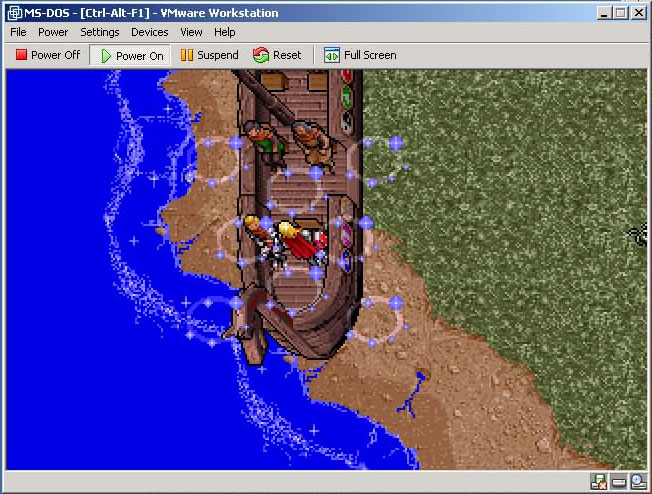
The program is called VMware Workstation and can be found at http://www.vmware.com.
This program allows you to run virtual machines inside of other operating systems. The end result is that you can do things like run a real install of Windows XP or Linux, in a window, in Windows 2000. However, for purposes of Ultima 7 the cool thing is that you can run a real, actual, true-to-life installation of MS-DOS in a window in Windows 2000 (or XP, I assume, though I don't have that to try).
It's extremely simple to setup and use. All I had to do was:
- Download VMWare Workstation version 3.0 (not free, trial version available)
- Install it in Windows 2000 and reboot my machine.
- Follow the instructions in a VMware wizard for setting up a virtual MS-DOS machine.
- Find my MS-DOS 6.22 (or Windows 95/98) disks. (another hard task)
- VMware "booted" the virtual machine in a window and booted from my MS-DOS installation disk in my A: drive.
- I installed MS-DOS on my virtual machine (note, I'm doing this ALL in Windows 2000 with just 40 MB of hard drive space set aside as a virtual disk for the virtual MS-DOS system).
- After installing MS-DOS I rebooted the virtual machine (note again, this isn't really rebooting the computer just the virtual DOS machine running in a window on my desktop).
- I set up my CONFIG.SYS and AUTOEXEC.BAT files on the virtual machine JUST AS I WOULD FOR A REAL MACHINE. Note that this means having it load up a device driver in CONFIG.SYS for my CD-ROM drive and loading up MSCDEX.EXE in AUTOEXEC.BAT.
- Reboot the virtual machine one more time so that the CD can be accessed.
- Copy Serpent Isle to my virtual machine from the Ultima Collection CD-ROM and run it.
Once you do the first 9 steps, playing is as simple as just hitting the "Power On" button on VMware to boot the virtual machine and type "cd \SERPENT" and "SERPENT" to play the game.
Note that I'm running on a Pentium 2 450 with 384MB of RAM and a GeForce 2. The game is just a bit slow for me. It may be too fast for people with 1 ghz + processors and too slow for people with slower processors than mine. There may also be some way to adjust the virtual machines speed down that haven't found yet.
One last thing, I was not able to get sound or music to work, which is a shame. Someone with a real, original SoundBlaster card might be able to get it working, but my SB Live! is not compatible with older SoundBlasters.
Still, it's nice to be able to browse the web and play Ultima 7 at the same time.
VMWare is currently in beta for 3.0, but so far I've had absolutely no trouble with it.
I've attached a screen shot of Serpent Isle running in a window on my desktop. Note that when I took this screen shot Ultima 7 was actually running in the window (it was not frozen like a graphical DOS app running under Windows 2000 would normally be).
Jonathan E. Wright aka Nelno the Amoeba (Dragon, member
UDIC)
Lead Programmer/Partner
Third Law Interactive
Nelno the Amoeba has kindly allowed anyone who needs assistance to contact him at his email (remember to remove nospam).
