My Windows 10 eARC Experience with Sonos Beam Gen 2
Version 0.824
Recently I upgraded my 2.1 Aego M (discontinued) analog sound system to a 5.1 digital sound system Sonos Beam Gen 2 + Sub for deep bass + a pair of Era 100s for surrounds.
It came with a a lot of surprising problems.
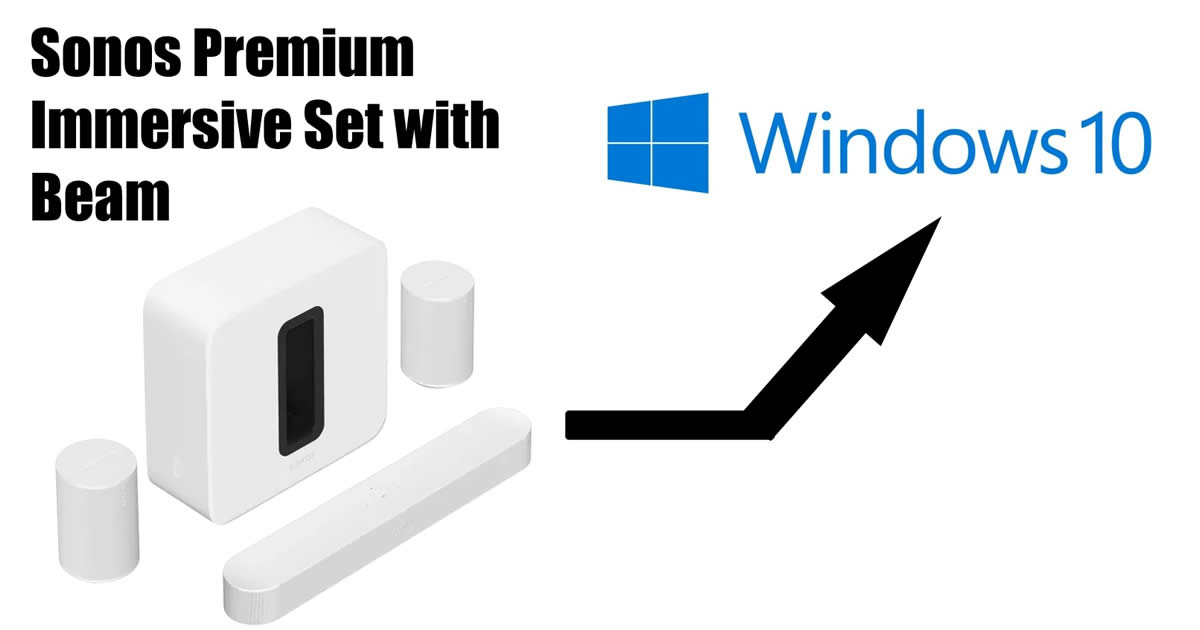
Current PC Config
Only the relevant hardware
- Acer Z321Q 144hz 32" G-Sync Monitor hooked via DisplayPort
- Intel 9900K + 32GB RAM + ASUS TUF Motherboard
- Windows 10
- Sound Blaster Audigy RX (has a Optical out port but no Dolby Digital live)
- ASUS nVidia 2080ti (has HDMI and DisplayPort ports)
I am hearing rumours that the RTX 3000 series and above support eARC output without the need for the Arcana? If so, please confirm in the comments.
Why Sonos Beam Gen 2 Soundbar
I was looking for a modular 5.1 setup from my current 2.1.
The Logitech Z906 was a huge contender, however it was released in 2011 and I wanted a more recent one. Plus the cables would be messy.
People were recommending a separate AV receiver and standalone speakers. However, it was too clunky a setup for me.
I finally settled on the Sonos Beam Gen 2 due to these reasons
- It is not too wide (the Arc is very, VERY wide)
- Supports 5.1 (It supports Atmos too but there's no upfiring speakers unless you opt for ERA 300s as surround)
- Sub and surround speakers are wireless and require only a power connection
- Bose's Smart Soundbar 600 was a contender but the surrounds are messy - each speaker comes with a wireless-receiver box, power cable and power adapter. The Sonos Era 100 has only one power cable.
- JBL's detachable surround speakers are battery powered, their lifespan depends on the battery. Generally, I avoid built-in rechargeable battery products whenever possible for this reason.
- Most other soundbars are either too wide and/or do not have surround speakers
- Has a good reputation and community around it.
- Surround speakers should use 5Ghz wireless if possible to minimize interference.
- I was not able to find an all in one 5.1 compact PC speaker set that uses HDMI for uncompressed audio
- Does not support Chromecast though, which could be very convenient feature. Bose's Smart Soundbar 600 does though.
There's a BIG MAJOR con - the price. It is much much more expensive as compared to the Logitech Z906, about 400% more - that's around $2,100. You have been warned - do not enter the Sonos ecosystem without researching properly. In my country (Singapore), returns are not accepted unless the product is malfunctioning.
The best other cheaper alternative is Bose's Smart Soundbar 600 + Surround + either Bass Module 500 or Bass Module 700. As of 30 May, this costs around $1,297.00 with BM500 or $1,597.00 with BM700.
My Sonos configuration consists of
- Sonos Beam Gen 2 for the front speakers 3.1
- Sub for additional bass
- A pair of Era 100s for surrounds
eARC or Optical?
Until Creative, nVidia or some other company comes out with a eARC sound card, you will need to choose between two options to hook the Sonos up to your PC.
Here are the pros and cons
Optical (Easiest)
Recommended by Sonos - Source. Not recommended by me.
I have only tried this without a Dolby Digital Live sound card
- CON:
Needs a sound card that encodes Dolby Digital Live like Sound Blaster Z to get 5.1 otherwise you will only get non-surround (2.0) Stereo PCM. You'll get 5.1 for Dolby Digital movies without the sound card though as they already have the Dolby Digital encoded audio.
- I tried "APO" drivers to output Dolby Digital 5.1 via Optical and it works. However, there was some noticeable delay in audio
- CON: If Dolby Digital surround is used, sound is compressed (in 5.1 Dolby) but difference is minimal (you won't be able to tell the difference, so I heard)
- CON: You cannot output Dolby Atmos
- PRO: The less-wires layout as compared to eARC which requires an eARC adapter, an extra HDMI cable and an extra power cable.
- PRO: Sound Card's MIDI Synth output will work
- BIG PRO: Most of the inconveniences listed below don't apply
eARC (uncompressed audio)
- CON: Needs a powered middleman box like HD Fury 4K Arcana or OREI HDA-935 (or HDA-935) to extract the audio and send it to your soundbar via eARC as no video card or sound card currently has an eARC output as of Feb 2024. You cannot use standard HDMI ports for eARC function so you'll need to "extract" them using this box.
- ALTERNATIVE: You can use a TV that has an eARC HDMI port as a monitor. However such monitors may be too big, fixed at 60hz refresh rate and/or may introduce other issues when used as a monitor.
- CON: Many MANY minor inconvenience issues as below
- BIG PRO: Uncompressed audio. Dolby Atmos support
I initially went with the OREI box as it was much cheaper than the HD Fury. However, I later found out that it does not support Multi Channel PCM and also fixed at 60hz. Hence I am using the HD Fury 4K Arcana now.
Review
This is my experience of the 5.1 audio with the Sonos Beam Gen 2 + Sub > (connected via HDMI eARC) > HD Fury 4K Arcana > nVidia 2080ti HDMI. I use it in 5.1 Multi PCM mode mainly since I don't require Atmos and don't have any upfiring speakers in the setup
- The sound quality with music and Windows is great. Uncompressed audio is transmitted digital to the speakers.
- 5.1 sound
- You can switch off the surrounds and sub via the Windows Sonos App (But it still appears to draw power as the warmness can be felt)
- The bass appears to be sent between the Beam and Sub. When testing the bass only on Speaker setup, both the Beam and Sub generate the test audio. This is a neutral issue.
The next sections detail the minor inconveniences I face with the eArc setup
Random Minor Issue: The taskbar refuses to hide during full screen games
The taskbar refuses to hide during full screen games when the eARC Adapter is used in Extend Multi Display mode. I suspect Chrome full screen to be the cause of it. I am now using Clone Multi Display mode instead and the issue has not since happened again.
UPDATE: Using Multi Display cloning sometimes resizes some windows (like Chrome, Brave) to very small, so small that I can't see the window on the screen. I have to use Alt+Space to force the menu to "Maximize". I have yet to find a permanent fix or cause for this issue.
Minor Issue: Sound Blaster RX MIDI Synth Does Not Work
My Sound Blaster RX MIDI Synth does not work (no audio), and using OmniMIDI crashes my Winamp frequently.
Now I am using VirtualMIDISynth with WACUP (winamp alternative) player, with "default fading length" set to zero to fix crashes.
Minor Issue: Twitch Error
Twitch throws "Your browser encountered an error while decoding the video. (Error #3000)" error when the "monitors" go to sleep due to me being AFK, pausing the video and disabling any due drops.
It's possible that the error is caused by powering off the speakers and Arcana when I am AFKing for extended periods.
A possible workaround is to switch the sound to monitor speakers before powering off the Sonos speakers.
(Fixed) Major Issue: Surround Games sound metallic / hollow / muffled in 3.1 mode
Certain sound effects in multi surround games sound metallic / hollow / muffled when the sound system is set in anything other than Stereo PCM mode
It sounds fine in Stereo PCM 2.0 mode but not in Multichannel PCM / Dolby Atmos / Dolby Digital 5.1 mode. The problem occurs in both Optical and eARC mode.
Guaranteed to happen with certain sound effects in the following games
- Black Desert Online NPC voice overs (press e to talk to any NPC)
- Black Desert Online Character Footsteps
- Black Desert Online Horse Braking
- Elder Scrolls Online ambient audio
- Elder Scrolls Online mount noises (press space when idle on mount)
No support from Sonos due to "Unsupported setup". Sonos support will not provide any assistance on this as the only supported setup is a TV connected to the Beam via HDMI ARC/eARC, with the audio source being from a TV app itself.
Update! Fix found
This issue has been fixed by adding rear speakers to the Sonos setup. I tested with 2x Sonos One SL and 2x ERA 100s. Note that you can't mix different models for surrounds.
Soundbar volume resets after every restart
Usually I keep the volume at the minimum level.
However after a restart of the eARC adapter or a resume of the "external" monitor, the soundbar volume goes to 20%.
This only happens if the volume was set very low.
HDMI/SPDIF sleep
If you don't play any audio for some time, you may hear silence for a while and then the audio works.
Fortunately, I found a workaround for this - SoundKeeper. It plays a quiet white noise that can be heard if you max out the Beam's volume but it is tolerable.
This issue happens much more frequently when the speaker setup in Windows 10 is set to Dolby Atmos mode.
Other software oddities
Some software don't work properly when the multi display is set to mirror mode, as opposed to Extend
- Wampserver sometimes refuses to show the system tray right-click menu after resuming monitor standby. Force ending task and resetting fixes it, (Update Feb 2024: This issue no longer occurs)
- ClickMonitorDDC, a software use to control monitor brightness and contrast, sometimes stops responding after resuming from monitor standby. Force ending task and resetting fixes it,
- WACUP output audio sometimes goes soft after resuming from monitor standby when the song is set to paused mode. Restarting doesn't fix it, but setting to a different output plugin ("not so wavy") and back ("not so direct") fixes it. UPDATE: This issue seems to be WACUP bug, not directly related to the eARC multi monitor setup
Limited to 60hz Refresh Rate (when using OREI)
Note: This is only an issue with OREI eARC Adapter as it only supports 60hz refresh rate when cloned.
You'll need to extend your desktop as the eARC adapter creates a virtual monitor when connected. There's seems to be no way of sending audio without sending a video signal.
You'll also need to extend the eARC adapter desktop by placing it in a corner and hope no windows open there. By placing the second monitor in a corner, your mouse pointer will not move there accidentally to an invisible display.
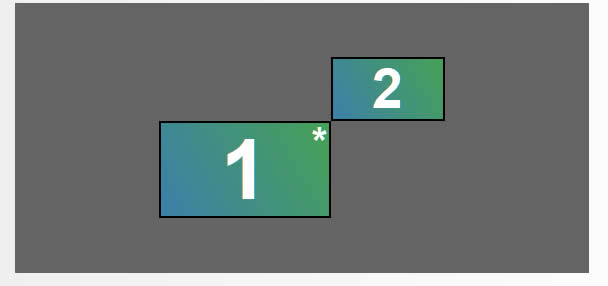
If you attempt to Clone the display, you cannot use refresh rates higher than 60hz as the OREI product can't support it. UPDATE: With the HDFury Arcana, I was able to get up to 144hz 1080p when cloning the display.
Any screenshots taken with Print Screen key in Extend mode will include the additional monitor display. Although, this is one way to confirm whether the secondary display has any rogue windows or pop-ups.
Suspending monitors cuts off audio
If you set a screen timeout in your power settings, the eARC adapter will suspend too causing audio to cut off since it is a "monitor".
There is a Reddit hack here I have not tried yet. Simply tape over pin 19 on the HDMI cord coming out of your GPU to the eARC Adapter as that pin is only used for hot plug detections. But it may also cut audio regardless.
A workaround/solution is to set the Power Plan to not turn off monitors and manually power off the display monitor if I need to the audio to continue playing while the monitor is off.
Getting audio to work requires a series of steps (Partially Fixed)
The 100% way to fix the audio not working is to restart the Arcana. Also when powering on, the Sonos Beam should be powered on first, wait 5 seconds and then the Arcana (do not power on both at the same time).
If you still can't hear audio (works for OREI)
- Try playing a video file with Dolby Digital audio. If that works, close the video file and normal sound should work in about 5 seconds.
- Open Sonos App and make sure the Source for your System is set in TV mode
- If you still can't hear audio, you'll need to power cycle the eARC adapter box. Simply power off and power on the eARC adapter.
Things that I tried and don't work
- Switching speakers to built-in monitor speakers and then back to eARC Adapter
- Enabling/disabling the eARC Adapter display in "Set up multiple displays"
- Enabling/disabling the eARC Adapter audio in "Set up digital audio"
- Disable/Enable nVidia Video Card
UPDATE: With the HD Fury Arcana, setting the Scaler to 1080p 8b SDR reduces the occurrence of this issue. Yes, it still happens but the "chances" of it happening are lower.
Minor Issue: Volume adjustment requires a separate app
Volume adjustment requires a separate app or tapping the volume button on the Beam or surrounds. The Windows Sonos Controller App takes five seconds to start as opposed to the 1 second Windows taskbar volume controller.
Furthermore, it requires more clicks to change the volume than Windows controller.
The workaround is to set the Sonos Volume to high and the Windows volume to low so you can still "adjust" the volume.
HD Fury 4K Arcana vs OREI HDA-935/OREI HDA-931
I was able to test both the HD Fury 4K Arcana and OREI HDA-935. The only difference between the HDA-935 and HDA-931 model is that the 935 allows 3 HDMI inputs, effectively a 3 HDMI switcher built-in.
The Arcana has only one IN and two OUT, one for soundbar, one for TV. In my case, the TV output was unused. The Arcana firmware can be updated and allows a plethora of configuration options, but I did not use any of it. Update: I had to set the Scaler option to allow all devices to power on at the same time. Otherwise I will need to wait till the Beam's LED stops blinking to power on the Arcana as the audio would not work otherwise (althought the issue still happens, just a reduced chance).
One thing to note is that Multi PCM passthrough is not supported on the OREI products, which is what the Nintendo Switch uses for surround sound.
Support wise, both OREI and HDFury were responsive to my queries.
So my recommendation is to get the OREI product as it is much cheaper UNLESS you are planning to use it with the Switch or a desktop PC directly. But if you can afford it, go for the HDFury Arcana to avoid some of the issues I encountered above.
Unable to get Multi Channel PCM (Update: Due to OREI limitation)
During my experience, I only had the options Stereo and Dolby Atmos to choose from. Dolby Atmos had a major muffle/echo issue in games so I needed PCM.
This issue could not be directly due to my Beam Gen 2 product as this Sonos article on the official site says that the Beam does support Multi Channel PCM over HDMI
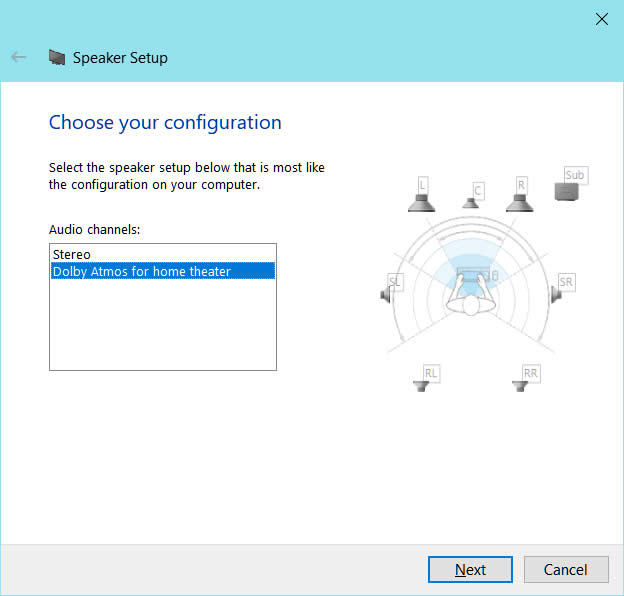
Things I have tried to get Multichannel PCM Audio
- Updated drivers and Windows 10
- Connected the HDMI cable from the OREI box to the Z390 motherboard's built-in HDMI. Using this adds two additional encode options (Dolby Atmos MAT 2.0 and Dolby Atmos MAT 2.1) but no Multi Channel PCM
- Tried 2ch 5.1ch 7.1ch modes on the OREI box
- Tried various resolutions with the OREI box
- Tried editing the EDID with Custom Resolution Utility CRU and force in Multi PCM but no audio is heard.
- Tried asking OREI Support - no go
UPDATE: OREI support finally admitted that the product does not support Multichannel PCM. I will be attempting to return the OREI box.
Now with the HDFury Arcana, I get the following options. Note: Quadraphonic does not work.
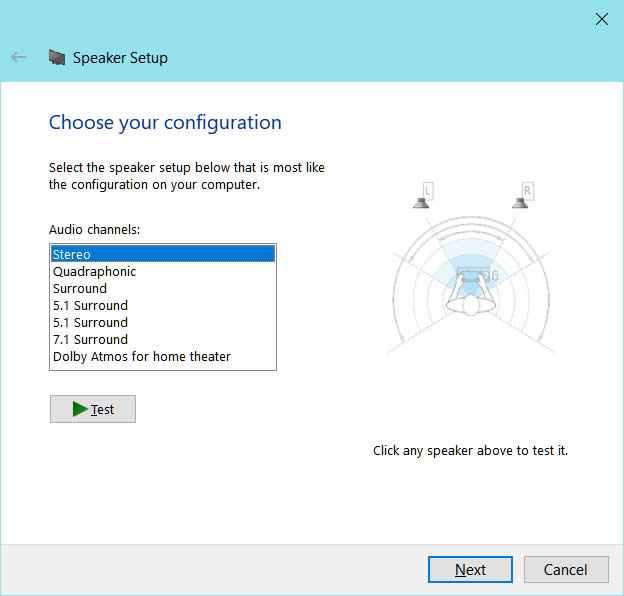
Last Updated 11 Feb 2024.
Errors? Omissions? Need Help? Know something? Post your queries in the comments below.
This document is Copyright(©) 2023 by G.Ganesh.
| new post | [ expand all ] |

4 comments