Nokia N-Gage Frequently Asked Questions (FAQ)
Version 1.378
Introduction
This FAQ is created for people to explore the vast possibilities of their Nokia N-Gage, a Symbian Series 60 gamepad designed phone. It is a consolidated list of many tips and tricks scattered around the web.
Nokia N-Series phone users - an alternative FAQ has been made. Please click Nokia N-Series FAQ.
Disclaimer
Nokia Phones that this FAQ also applies to
About 80% of the questions answered in this FAQ also apply to the other Nokia Series 60 Symbian phones such as Nokia 7610, Nokia 6620, Nokia 3620, Nokia 3660, Nokia 6600, Nokia 3600, Nokia N-Gage, Nokia 3650, Nokia 7650, Nokia 6682, Nokia 6680, Nokia 6681, Nokia 3230, Nokia 6670, Nokia 6260 and Nokia 6630.
However, keep in mind that this FAQ is meant to answer Nokia N-Gage queries mainly.
We Need Your Help
If you notice something written incorrectly or some instruction leading a false way, please inform me. We appreciate your help to help fellow N-gagers!
The N-Gage 2
UPDATE AUG 29 2007: Nokia announces new N series models that work on a new N-Gage platform. Read more here.

N81 - the two circles on the right are buttons
UPDATE FEB 11 2007: The N-Gage 2 platform will be used on Nokia's Series 60 phones. There will be no actual new N-Gage 2! More information here.
There will be NO new N-GAGE anytime soon due to low sales. More information here.
I have had many queries asking how the N-GAGE 2 looks like. To settle this once and for all, here is a picture of the N-Gage 2.

There is one fan made pic of the N-Gage 2 spreading around also.
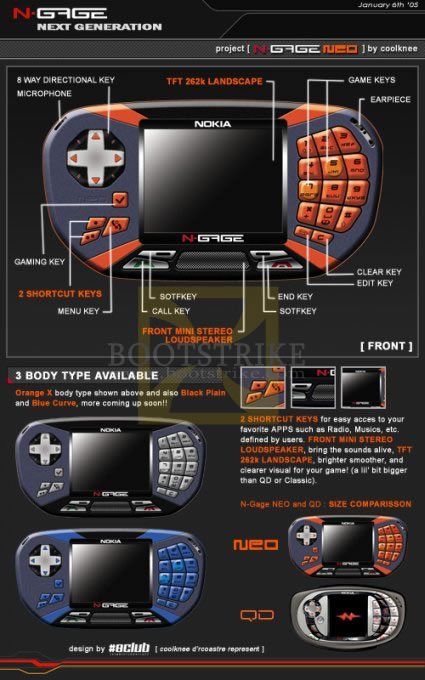
Well, it looks really feature heavy. For one, it has one big stereo speaker below the screen. And it is as compact as the QD. Too bad it's only a fan made image. And finally, the latest fake concept release:

Thank You for your Help
- HeavenLySigN (Posted in Forums) - for pointing out an alternate location for downloading Real Player for N-Gage QD users
- Guest (Posted in Forums) - for pointing out that the N-Gage can be set to play AMR files for SMS Message tones.
- Fiendishmortal - for pointing out that his 128MB TwinMos works perfectly on the N-Gage, a QD way to extend Classic's battery life and pointing out the mp3 player range error.
Links to N-Gage Accessories
- Get the N-Gage Classic or the N-Gage QD. The best gadget ever!
- Full version N-Gage Games can be obtained here.
- N-Gage Classic Leather Case with Clip. Slim and stylish design .
- N-Gage QD Flexi Skin to protect the casing. Elastic and durable.
- Extend your N-Gage Classic's Battery Life (See #77 in this FAQ for details).
- N-Gage Mobile Battery Charger.
Links to N-Gage Media
- Official N-Gage FAQ - http://www.n-gage.com/en-US/gamedeck/ngage/FAQ/
- Official N-Gage QD FAQ - http://www.n-gage.com/en-US/gamedeck/ngage_qd/FAQ/
- Official N-Gage PC Suite - http://www.n-gage.com/en-R1/support/Software/pcsuite.htm
- Technical Specifications - http://www.n-gage.com/en-AP/gamedeck/ngage/techspex/
- User Manual - http://www.n-gage.com/en-R1/support/NGage/userguides.htm
- Symbian Applications Database - http://www.allaboutsymbian.com/software/
Nokia N-Gage Logos
Here are some high resolution N-Gage logos.
N-Gage 2 FAQs (Nokia N95, N81, N73) FAQs
The Number One FAQ
Due to evolution in the underlying technology, the original first generation N-Gage games will NOT be compatible with next generation N-Gage compatible devices. Similarly, the next generation N-Gage experience will not be compatible with the original N-Gage game deck or N-Gage QD devices. However Nokia is bringing a wide range of content to the next generation mobile gaming platform, including select N-Gage franchises.
All of the answers below come direct from http://www.n-gage.com/support/faq.html
N-Gage brings you exceptional, made-for-mobile gaming, now on a range of powerful Nokia devices. Download best-in-class titles from top publishers to your device or compatible PC. Try any game for free so you only buy the ones you want. Track and share your scores, and play with friends from across the street or around the world. Join the new wave of mobile play.
The full N-Gage experience will go live in November 2007. At that time, the free N-Gage application will be available for download from N-Gage.com either via your compatible mobile device or PC. Nokia's lineup of great N-Gage games to try and buy, as well as expanded features on the website, will also go live at that time. Compatible devices that come to market after N-Gage goes live will include the N-Gage application pre-installed on the device. Sign up to be notified when the N-Gage experience goes live and the N-Gage application is available for download.
Digital Chocolate
EA
Gameloft
Glu Mobile
Indiagames
I-play
THQ Wireless
Vivendi Games MobileNokia expects more publishers to support the next generation of N-Gage gaming and will be announcing new partnerships on an ongoing basis.
N-Gage Classic FAQs
To find an question/answer quickly, utilize your browser's Find function.
What are the major highlights of the N-Gage Classic?
Playstation 1 - almost like graphics, Gamepad design, Bluetooth (File Send, Multiplayer, Headset), Stereo Mp3/AAC Player (with some inconveniences), (AMR) Recorder, Stereo FM Radio with 20 channels, E-Mail, Symbian 60, GPRS, Mass Storage Device, 3.4MB internal memory, support for external MMC and 4096 color display support.
Reformat the MMC using the FAT or FAT16 option. Not NTFS or FAT32. Or use the built-in Format utility found in Menu > Tools > Memory > Options > Format Mem. Card.
Yes! However, you have to pay as the platform is emulated. Vampent vNes is the current popular choice.
Yes and No. Vampent vSun is the only existing emulator for Super Nintendo and the current version manages barely any game with sound. You also have to pay as the platform is emulated. My advice: Wait.
Yes! However, you have to pay as the platform is emulated. WildPalm's SonicBoy is the current available emulator.
Yes! You can try WildPalm's GoBoy for free. Vampent vBoy and WildPalm's Super GoBoy are the available paid version emulators.
Connect the N-Gage to your computer a compatible USB cable. A new drive should show up with the Ding Ding sound (If it doesn't, try restarting your device and computer). Place the Mp3 files in a folder (I name it Mp3), and safely disconnect by left clicking on the USB icon in the bottom right. This should clear the cache. Disconnect the cable, wait 10 seconds for the N-Gage to refresh its menu, access Music Player and you should be able to play the files.
Unfortunately, the N-Gage is stereo only in the Mp3 Player and FM Radio only. It uses a dedicated hardware to output the sound in stereo. Normal applications do not have access to this hardware via the standard programming interface. So if you use UltraMp3 to play your Mp3, it will be in mono. Likewise for games, applications, Recorder and other audio applications.
This is in my opinion. It's not really like playing the actual system. In Super Mario 3 where Mario has to run continuously in order to fly, the timing is easy to slip because of the arrangement of the buttons. Twin Cobra presents problems where control is very precise and I find my fingers slipping off the directional pad in the heat of the moment.
N-Gage Classic: More network support, Bigger, Slightly Lighter, Shorter Battery Life, FM Radio, Stereo Mp3, Mp3 Ringtone, Side talking, Non-Hot-Swap MMC, USB Mass Storage Device, Does not require Card Reader/Bluetooth Adaptor for files transfer
N-Gage QD: Less network support, Smaller, Slightly heavier, Longer Battery Life, No FM Radio, No Stereo Mp3, No Mp3 Ringtone, No Side talking, New Keypad Design. Hot Swap MMC, Rubber Grip, Brighter Screen, No USB Mass Storage Device, Requires Card Reader/Bluetooth Adaptor for files transfer
No.
No. The Music Player demands that the audio cable be connected, for good reason too, it is a Line In Recorder. If you wish to record from the Mic, you must use the Recorder program to record in AMR format (limited to 1 min per clip; use Extended Recorder (records in AMR/WAV) for unlimited). However, you should be able to connect a mic using the converter and record from it using the Music Player.
Yes - Only in applications that utilize them. Symbian Menu System does not while most games do.
No. The Music Player locks out the MMC and dedicates it to purely playing the music from the MMC. But you can try this: Load the game you want to play, press the Music Player, play the songs and go back to the game using Task Manager. Some games load themselves fully in memory and may still be playable, so it is worth a try.
Yes - you can use software like UltraMp3 and Mp3Go. The minus point is that the sound will be in mono and much lower quality (read:terrible). Another way is to load the game you want to play, press the Music Player, play the songs and go back to the game using Task Manager. Some games load themselves fully in memory and may still be playable, so it is worth a try.
Use FExplorer(free) and send the file. With this app, you can explore your phone like using Windows Explorer. It also has functions like restarting the phone and viewing running processes.
Your MMC is probably the cause. Shift the sound files to your Phone Memory "nokia/sounds/digital" folder and set your Profile to load the sounds from there. Note that this cannot be done for MP3 files, they must reside on the MMC. You can also try defragging the MMC (see #48).
Move all applications that link to the MMC to one folder so that the phone will not look for them in the slow MMC.
First method - Go to Extras > Log > Options > Settings > Log duration and set it to 1 day. Large log files take up more memory and slow the phone down.
Second method - There is a widespread tweak that claims to speed up the phone slightly. Some swear that their phones run faster while others notice no difference. Here's the tweak: First go to your To-do List, Make a note and input as follows, "Subject: Speed, Due Date: 01-29-2005 (mm-dd-yyyy), Priority: High" then press Done. Make a second Note and input as follows "Subject: Qoukie, Due Date: 01-29-2005(mm-dd-yyyy), Priority: Low" then press Done. Do not exit yet, Press the Option of your Subject note which is Speed and Mark as done. Then press the Option of your Subject note which is Qoukie and Mark as done. Now, reboot your mobile.
This is normal. You only have a few seconds to insert back the battery before the N-Gage looses track of time and you will have to input the date/time. Yes, this means that most of the time you change your battery/MMC/SIM card, you have to reenter the time.
The left one is used for stereo sound output as well as stereo sound input for AAC recording. The right one is used for headset attachment. Lost your stereo sound output adaptor cable? You can find it here.
Anvil Studio has the ability to do that and it is free. Use the Truncate options in the File menu after installing to cut a file.
Yes. And it's freeware. Check out Mp3Cutter 4.0.
There's 3 ways: The most user friendly, quality and space efficient way - SmartMovie - or the RealMedia way - Real Producer 10 Plus - or the most quality/space efficient way - MobiClip. All involve payments to the respective companies for the encoder/player.
Contacts Transfer (free) to the rescue! Uses Infra-red, Bluetooth or Memory Card to transfer your contacts. Typical Procedure: Install the program, backup to MMC, send Contacts.data.z file to a PC/Bluetooth phone using FExplorer, format phone, install back the program, send back the file using your PC/Bluetooth, activate the program and choose import from C:. I had trouble when I tried to restore from MMC or C Drive and this is the one method that worked.
The best way would be to move the contacts to the SIM card using the old phone, transfer the phone, [Optional: Hard Reset your phone - #30], go to Tools > Sim Directory and copy all contacts to your phone.
If both are using Symbian OS, then you can try copying the system/mail folder from the old phone to the new phone's C Drive. If that doesn't work, use Oxygen Phone Manager for Symbian Phones, Message Saver or Multitasker to save the messages in your PC instead.
FExplorer. File Explorer. Allows you to send any file via MMS, Bluetooth, view processes and much more.
Make really sure you have backed up whatever ringtones/photos/SMS/contacts/videos/etc on your phone to your computer as this procedure may cause the files to be lost. Your SIM card will not be touched though. With the phone in at least 3/4 charge, enter *#7780# and follow instructions. If security code is prompted, enter 12345 unless you changed it.
Make really sure you have backed up whatever ringtones/photos/SMS/contacts/videos/etc on your phone to your computer as this procedure will make your phone reset to factory state. Your SIM card will not be touched though (contacts IN sim card will remain but contacts IN phone will be erased). With the phone in at least 3/4 charge (without plugging in charger), enter *#7370# and follow instructions. If security code is prompted, enter 12345 unless you changed it.
The MMC must be formatted in FAT (or FAT16) format. Re-Format the MMC in FAT (or FAT16) as the File System Type option.
3 ways: 1) Via USB, place the file in the root of the MMC folder, 2) Send the file via bluetooth (or bluetooth adaptor for PC) to the phone, and simply open the message to install (delete message after installation) 3) Use a Card Reader to read your MMC, place the file in the root (not inside any folder), and reinsert back to the N-Gage. For placed SIS files in the root, install the programs via the Manager.
Yes - it is possible. Simply connect the N-Gage to the PC via mRouter. Make sure PC Suite can successfully connect to it (i.e. it appears under Known Devices list). Finally, just use any web software (like Agile Mobile, Opera, Netfront) setting Access Point to None, to connect to this gateway, except the built-in browser and Java Programs (which allows only real GPRS ones). The mRouter acts as a gateway for the Internet. WARNING: The G icon must NOT appear when trying this method. If it does, it means that you are currently using GPRS Internet NOT bluetooth internet. Proceed with caution. I will not be responsible for excess GPRS charges.
The numbers 1 - 9 act as shortcuts in the main menu. Beyond the 9 items, you will have to go manually.
The phone delays some time as it waits for a "*" key press in case you want to perform a Keypad Lock. Use the directional pad button for quick contacts access.
Press the Power button, the display will light up and the keys will remain locked.
In the standby screen enter *#0000#
In the standby screen enter *#06#
When switching on the phone, press and hold the pencil key until the display is in standby mode or at the PIN request screen.
Press and hold the pencil key, use the scroll keys to select and press the left selection key to Copy. Move the cursor to the desired position, press and hold the pencil key and press the right button for Paste.
Press and hold the pencil key, and scroll as desired to mark.
Press and hold the menu key. To terminate a particular program, select it and press the Cancel key. For more detailed tasks, use FExplorer's Processes.
Reports are that it can support up to 2GB. However, please note that the performance as well as battery life degrades with the space as searching through the whole MMC takes time. Personally 512mb is the preferred size. You can find 512mb and 1gb cards at Amazon.
Place the MMC in a card reader. Make sure "Show Hidden Files" is ticked in Tools > Folder Options > View. Copy the MMC contents and note the label of the card in a text file.
For N-Gage Classic, yes, and it must reside on the MMC. For QD, no, but you can still use WAV files if you desire sounds.
Menu > Tools > Settings > Device > Standby Mode > Background Image > Yes
The cause was that the phone was used immediately after disconnection. After disconnection, give the phone about 10-20 seconds. The icons should come back. Restart the phone if it still does not work to restore the icons.
Connect the N-Gage via a USB Cable or put the MMC in a card reader. Go to Start > Programs > Accessories > System Tools > Disk Defragmenter and defrag your MMC drive. Make sure you have 15% free space.
No.
In some firmware revisions, Nokia introduced some more palettes in N-Gage but remain hidden for unknown reasons. Palette Extender is your key to unlocking them. The original website is gone - so search for pextender60.sis should the link go dead.
Press and hold the right soft key.
Yes. But you may be voiding your warranty. You can find them in mobile phone shops.
It's meant to be connected using Bluetooth. USB is solely used to access the memory card.
You can use the wired headset, wireless Bluetooth headset or the loudspeaker. Or modify your phone (voiding the warranty) - see here. I have personally made a hole using a hot nail (held by pliers) and though the hole is irregular, it worked out for me.
Disconnect the cable, restart the N-Gage (use FExplorer for faster restarts) and connect the cable back. If it still does not work, use a external card reader as it could mean that the MMC is corrupted.
No - you need third party software to play most video types. SmartMovie is one example for XviD AVI files and it offers full screen landscape viewing too. For the rest, I have not heard of any players as the bitrate for the other videos can be quite high. The only ones that you can play without additional software are 3GP and RealMedia(RM) files, both of which separate encoders are required.
There are positive and negative reviews out there. I recommend sticking with normal MMC cards as no one as reported speed increases with the new cards.
Yes, there are third party applications out there that can accomplish this. vDisk and Handy File are some examples of them.
In C:\SYSTEM\MAIL, perform a search for the file using FExplorer. Newer versions allow you to access the file directly through a Inbox shortcut in the root of FExplorer.
3 ways: 1) Repeatedly hit the desired key until the number appears 2) Press and hold the key of the desired number 3) Press and hold the pencil key, change to number mode, and enter desired numbers, press and hold pencil key to restore
Press and hold "0" in standby mode.
Yes, you can use the Recorder function in the Media folder to record. It is limited to 60 seconds though or you can use third party software like Call Recorder or Extended Recorder for unlimited. Note that there will be a periodic beep around once every 5 second when recording is on.
Yes. To access offline mode, press the power button and select the offline mode. The phone will restart and you will not be able to use it to make calls until you switch to other online profiles.
Go to Contacts, Select a contact, Options, Edit, Options, Add Thumbnail. If you want the pictures to be larger, check out Full Screen Caller.
Go to Contacts, Select a contact, Open, Options, Ringing Tone.
With some service provider's it's possible. Go to Tools > Settings > Call > Send my Caller ID > No. Try making a call - if it works, then you are all set. However if you receive messages like "check my caller id sending", then your service provider requires you to send the info.
Go to Tools > Settings > Device > Standby Mode and change Left/Right selection key as desired.
Use PSMPlayer. Download the English version.
PSMPlayer can convert to/from midi/rmi/kar/dxm/als/dat/cmd/mel/sml/mld/pmd/mmf/smd/smz/wav/mml/m3u.
Yes - Connect your N-Gage to the computer. Go to Disk Management (Right click My Computer, Manage, Disk Management). Right click on your MMC drive, Format (yes, you will lose all data, so move all data to your PC temporarily) and set the smallest allocation size possible.
For Talk Time, 2-4 hours; Games, 3-6 hours; Mp3, 7-8 hours; Radio, 18-20 hours; Standby, 150-200 hours
No - if you want to, find a unused SIM card or buy a prepaid one and let it expire. The N-gage can still be used even though the SIM card has expired.
This happens if you select to save a radio station, but quit midway without entering a description. Start the radio again and immediately hit the "5" button or any other button that has a saved station. You should be able to get to the radio menu. Use this opportunity to change the radio station saved previously with a new one. However, if you have not set any radio stations, you will need to hard reset the phone using *#7370# which ERASES all your phone data and resets it back to factory defaults, so backup before performing this. (Known Bug)
The Music Player plays Mp3 files of up to 320kbps. You cannot fast forward or rewind songs. Neither can you mix MIDI songs with it.
Try starting the music player with the headpiece adaptor plugged in. Next, try deleting the playlist.dat file in your MMC drive using FExplorer. If it still doesn't work, restart the phone. Symptoms include icons suddenly moving back to root folder, unable to start Music Player and songs refusing to play (hitting the play button but nothing happens).
Make a image (width: 95, height: 25) using Microsoft Paint (Start > Programs > Accessories > Paint) and save it as BMP 8 Bit. Transfer the file to your phone via the USB connection. Use FExplorer to select the file, go to Options, and select Set as Op Logo. Your phone will restart with the logo
Partner with your friend using the Bluetooth's Partner function. After partnering, set his connection as Authorized by selecting his phone name in the Bluetooth connections list and going to Options.
Personally, I discourage this as it could cause problems when using the Music Player (it locks the MMC when playing songs). Having said that, MsvDriveE (msvdrivee.sis) is your answer. Applying this SIS file will set it such that new messages will go to E Drive, your MMC. Yes, this means all your old messages will be still in C:, you can try copying the files manually to your E Drive using FExplorer to access the old messages. WARNING: This program is known to cause problems. Test first before using it. For how to uninstall/remove it, see #96.
Use Petteri Muilu's Autolock. Free, runs in the background. The time of wait can be customized.
Everytime the Music Player is started up, it starts scanning the MMC for mp3 files. Bigger MMC, more time. If there is a way to bypass this and instead load from a playlist, please let me know!
You can't - unless you use third party software. Check out Epocware's Handy Dates.
No. However, there may be some third party accessories that can convert the USB connection to the charger plug.
This website does not assist nor condones illegal activities. So please stop sending emails regarding the above.
To move a contact: Press the directional pad in the standby screen, select a contact, press the directional pad to Open, Options, Copy to SIM direct. Yes, you have to repeat this for every contact you want to transfer. Newer Symbian phones have a Mark All, Transfer to SIMs option, but neither N-Gage nor QD has it, they're using the older Symbian OS.
This is one aspect Nokia left out. Probably due to the slow loading time of the mp3 perhaps. The answer is NO. You can only use MIDI/Wav/Amr tones as SMS Message Alert tones.
No. You can use a software mp3 player like Mp3Go or UltraMp3 though.
No. You can use GPRS radio though.
It cannot direct mp3 to the bluetooth headset which is why it vibrates instead. Set your ringtone to a MIDI/WAV/AMR sound file instead.
No. Stereo bluetooth headsets came after some time N-Gage was released.
Nokia's Multimedia Player can play and convert AMR files. It worked with my Classic at AMR Highest Bitrate. Get it here. Registration required to download AND use this product.
This is because of security reasons, your computer will not accept connections automatically. To receive files, right click on the bluetooth icon in your system tray, and select Receive A File. If you are using Wildcomm's driver, ensure that the blue icon is in your system tray and go to My Bluetooth Places (Desktop), My Device and that "My PIM Item Transfer" is Enabled and "Automatic Startup appears". Right-click it, Properties, and configure to receive all items in a folder. It should work now.
Open the message, go to Options, Find, Phone Number (or others that you want to locate). When the desired text is auto highlighted, press the green Call button to quick call the number.
Switch off your phone, remove the MMC and switch it back on.
You can get it at Nokia's N-Gage Arena Launcher site.
No - the volume control in the profile affects both SMS and Messaging tone volumes. Try using 3rd party programs to manually reduce the volume in the sound files.
Sysiconz to the rescue! Take a look here - Registration required.
Nokia's Multimedia Player can play and convert AMR files. It worked with my Classic at AMR Highest Bitrate. Get it here. Registration required to download AND use this product.
You can use Quicktime Player. Or Nokia's Multimedia Player. Get it here. Registration required to download AND use this product.
It in the CD that came with your QD. If you have lost it, you can either use Helix Player or RealOne (said to support only 7650 - it is said to work).
Remove the back cover. Take out the battery. There is a series of clips at the bottom of the phone holding the front. Unclip the 2nd and the second last clip and it should come open.
Press the left selection key and quickly press the asterisk key.
Not possible with the Nokia N-Gage or QD, but the newer phones such as Nokia 3230 and N70 incorporate this feature.
First method - Connect the charger cable to the phone, let it power up and begin charging, and then try to start up the phone from there
Second - When switching on the phone, press and hold the pencil key until the display is in standby mode or at the PIN request screen.
Third - Bring it to Nokia Service Centre.
The link at Nokia's site has broken down. However, we have mirrored the file here for the convenience of all visitors. N-Gage_PCSuite_16.04c_Web_en.exe
Errors? Omissions? Need Help? Know something? Please post/rant(!) about it in the Forums! (No Registration Required)
This document is Copyright(©) 2001-2008 by G.Ganesh. Visit Bootstrike.Com (http://bootstrike.com).
(Last Updated 4th Sept 2007)
| new post | [ expand all ] |


86 comments
Page: Prev 1 2 3 Next Show All
Page: Prev 1 2 3 Next Show All