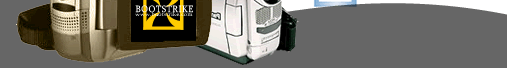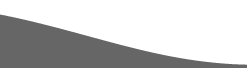No Consumer Grade Capture Cards
We do not use cheap home grade capture cards for the capture of video. Examples are Pinnacle and Hauppauge. Or any set-top all-in-one DVD converter device. Capturing is purely done on standalone powered equipment.
Digital Enhancement for Analog Conversions
To properly port analog signals to digital, we perform a wide array of enhancements to the video. This is all done on hardware and real time.
We also employ time base correctors (TBC) and digital noise reduction (DNR) to improve the quality of the video.
What do we mean by noise? Below is an extreme comparison.
Click to view a bigger image. Note: The images have been altered digitally to demonstrate noise clearer - these are not from actual recordings.
Two Pass Encoding
When encoding the AVI captured file, we always use two pass encoding to ensure the best encoding level.
Two pass encoding refers to reading the file two times. The first 'pass' is for analyzing the video. The second 'pass' is to start the actual encoding of the video.
Stereo Audio
When VHS first came out in the 1970s, audio was mainly one channel. Later on at 1985, Hi-fi audio was developed. Hi-fi audio essentially records audio in two channels instead of one.
What's more, the audio quality of Hi-fi is actually upped to a level comparable to the audio compact disc (CD). VHS players and camcorders released from then onwards slowly added support for Hi-fi recording and playback.
Unfortunately, Hi-fi playback and recording was only incorporated in high end VCR players. As such, you had to pay big bucks to own a VCR player that can play or record Hi-Fi audio.
At our studio, our players can extract out the Hi-fi signal if the tape contains it.
Disc Media
 At Bootstrike, we always use Taiyo Yuden dyed CD-Rs and DVD-Rs for the highest compatibility, reliability and longevity. At Bootstrike, we always use Taiyo Yuden dyed CD-Rs and DVD-Rs for the highest compatibility, reliability and longevity.
Taiyo Yuden is a premium dye made in Japan. CD-Rs and DVD-Rs using Taiyo Yuden dye have proven to be the best among other brands.
DVD Chapter Marks
All DVD-Video discs we produce here have 5 minute chapter marks added for easy navigation.
For short videos, we insert chapter marks in every 3 minute or 1 minute depending on the length of the video.
DVD Efficient Bitrate Encoding
We set the bitrate encoding level to maximize the available 4.3GB of space in the disc. Bitrate refers to the amount of disk space taken up for each second of the video. The higher the bitrate, the better the quality but the more disk space it takes.
For example, if the video is less than an hour, we encode at 7800kbps, the maximum possible for best compatibility and quality. This will take up roughly 4GB of video.
If the video is about 90 minutes, we encode at 6000 kbps which roughly takes up 4GB of space as well.
DVD Menu
All our DVDs play the first chapter mark on insert. We do not insert template created DVD menus.
Monster Cables
We utilize Monster branded Ultra 1000 THX Certified audio and video cables for the lowest signal loss possible.
Monster cables are known for their highest cable quality among other cables
1:1 Copy For Digital-to-Digital Conversion
If you submit a MiniDV, Digital8 or MicroMv tape and request for a AVI file, the file we submit to you will be the exact content that is on the tape. There will be no video quality loss in any part of the process.
In the video industry, this is often referred to as lossless data compression. For analog tapes such as Video8, Hi8, VHS or S-VHS tapes, we try our best to get the best video quality as possible as such tapes has to go through a digitization process which inevitably will have a very small effect on the video quality.
Audio Video Synchronization
Some video conversion centers have this problem, especially on tapes that do not output a stable signal. This causes the capture equipment to lose track and encode the audio and video in an unsynchronized manner.
Worse, some centers import the video footage into a video editor to manually synchronize the video. This is not good as the level of adjustment needed is not the same throughout the whole video hence the problem will still be there.
At our studio, there is no such issue as our professional equipment is built to handle all these problems out of the box. Any unstable signals will be corrected by our full frame time base corrector ensuring the video plays smooth with perfect synchronization.
You may also want to read our comprehensive FAQ or contact us directly.
|